How to Automatically Add Your Substack Subscribers to Kit (formerly ConvertKit)
A simple 3-step automation to consolidate your email subscribers—no API or complex coding required.
Here's something that has been frustrating me for the last month or so as I’ve migrated my newsletter - getting my Substack subscribers into Kit (formerly ConvertKit). Like many creators, I wanted all my email subscribers in one place while staying true to where people signed up and what they expected to receive.
The challenge?
Substack doesn't have a public API and doesn't work with Zapier. I kept hitting dead ends until I discovered an awesome solution that was right in front of me.
Let me walk you through the exact steps:
Set Up Gmail Filtering. Every time someone subscribes to your Substack, you get an email notification with their email address. Create a Gmail filter based on:
From: The Substack no-reply address
Subject line: new free subscriber to <your publication name>!
Action: Apply a label (e.g. "Subscriber_Substack")
Configure Your Zap In Zapier:
Trigger: New Labeled Email
Select your Gmail label from step 1
Add a Formatter step using Text formatting
Select "Extract Email Address"
Input: Body HTML from the labeled email
Final step: Add subscriber to Kit with a "Substack" tag
This creates a simple 3-step automation that moves subscribers while maintaining clear tracking of where they came from.
A note on mindful list management: Remember that every email address represents a real person who trusted you with their attention. I'm careful to respect the original context of how someone subscribed.
Would you find this helpful for your email workflow? Let me know if you need any clarification on the technical setup.
P.S. - This works with any email platform that connects with Zapier - not just Kit. You can adapt the final step for Mailchimp, ActiveCampaign, Beehiiv or your preferred tool.
P.S. You can read all previous editions of the newsletter here, and you can upgrade your subscription here.
What’s next?
Carolina and I are ready to support you in creating a business that aligns with your heart's calling. Here's how we can help:
Discover Your Sacred Business Alignment (Free): Take the Harmony Map Assessment and read our Sacred Business Manifesto to understand where you are on your path and how to move forward with clarity and confidence. Perfect for entrepreneurs wanting to understand how everything in their business connects.
Read the Sacred Business Manifesto (Free): Learn the core principles of building a Sacred Business through our founding story and framework. See how we transformed our approach to business by understanding that everything is connected.
Sacred Business Network: Connect with heart-centered entrepreneurs who understand that success comes from alignment. Monthly connection circles, community workshops, and ongoing support through our private community space. Get the encouragement and collaboration you need to grow.
Join Our Next Implementation Challenges: Action-focused programs like the Sacred Business Planning Rituals Challenge and Substack Growth Challenge help you create real momentum in specific areas of your business. Free for Club members, discounted for Network members. Be sure you are subscribed to be notified when the next one is offered live.
Sacred Growth Club: A complete support system with weekly embodiment classes, live coaching calls, writing circles, and expert workshops. Designed for entrepreneurs ready to build sustainable success through proven practices while staying connected to their purpose. Includes full access to the Network and all challenges.
Be The Flow Coaching (1:1): Personal guidance combining strategic business planning with energy alignment work. Weekly coaching sessions plus full access to Sacred Growth Club benefits. Ideal for entrepreneurs seeking deep transformation and sustainable growth in their business.
Create a Sacred Business that is the unique expression of all your experience, gifts, and skills. Let's talk about how to make that happen.



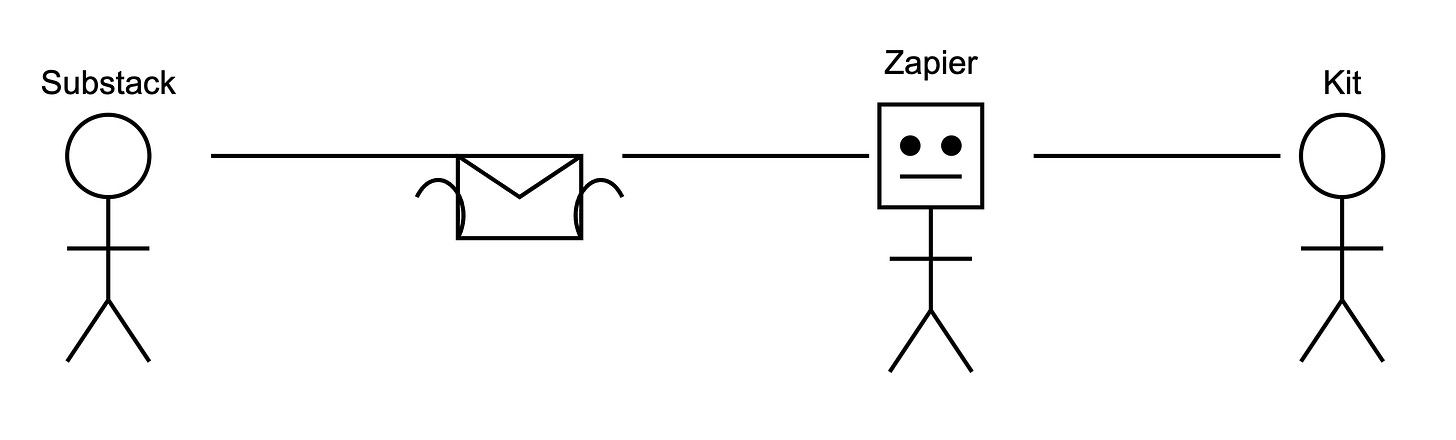
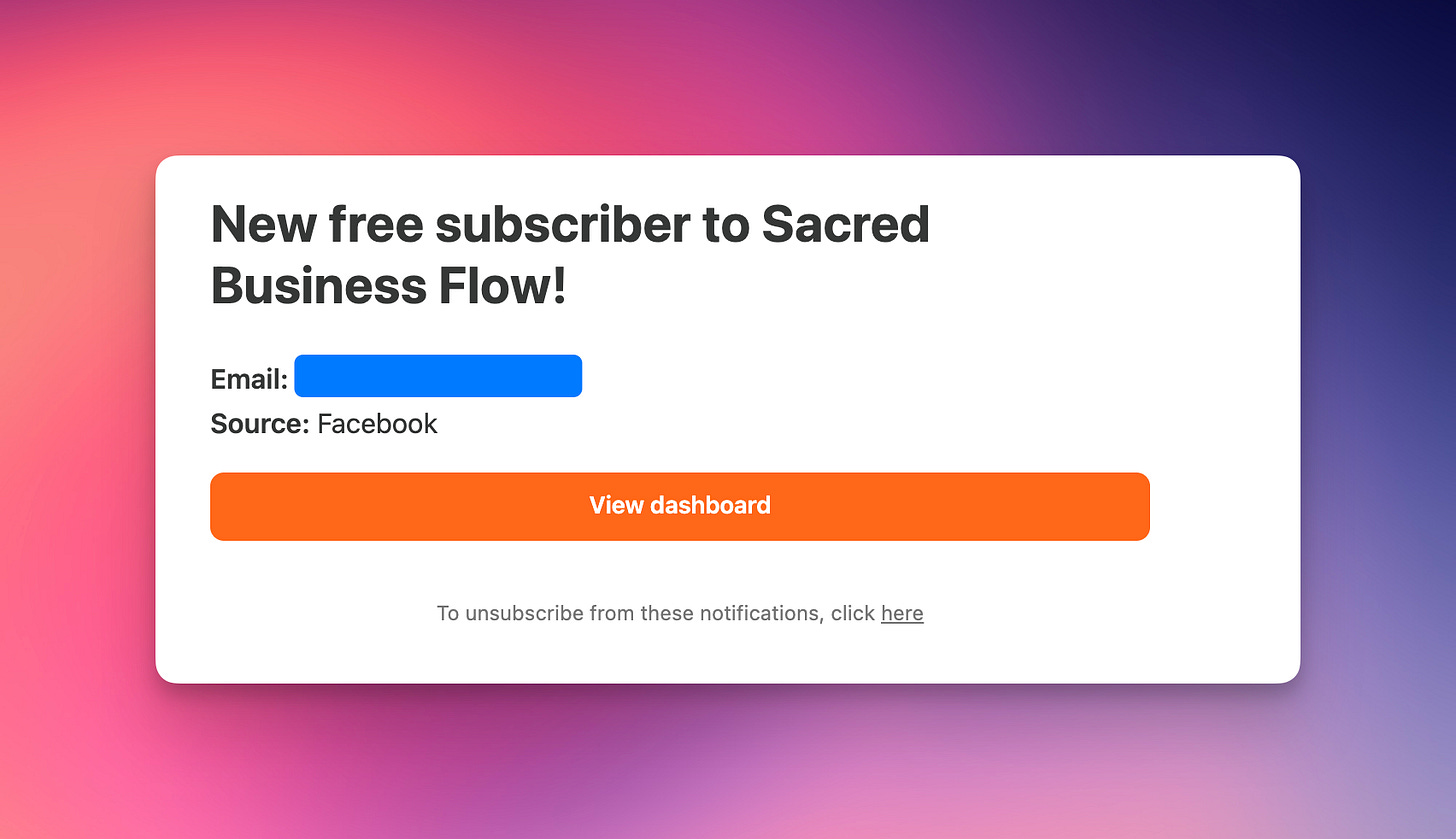
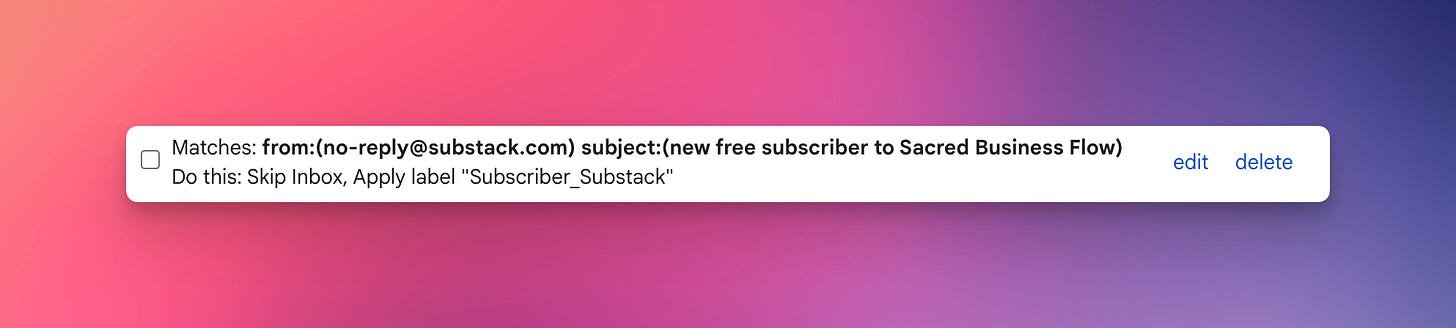
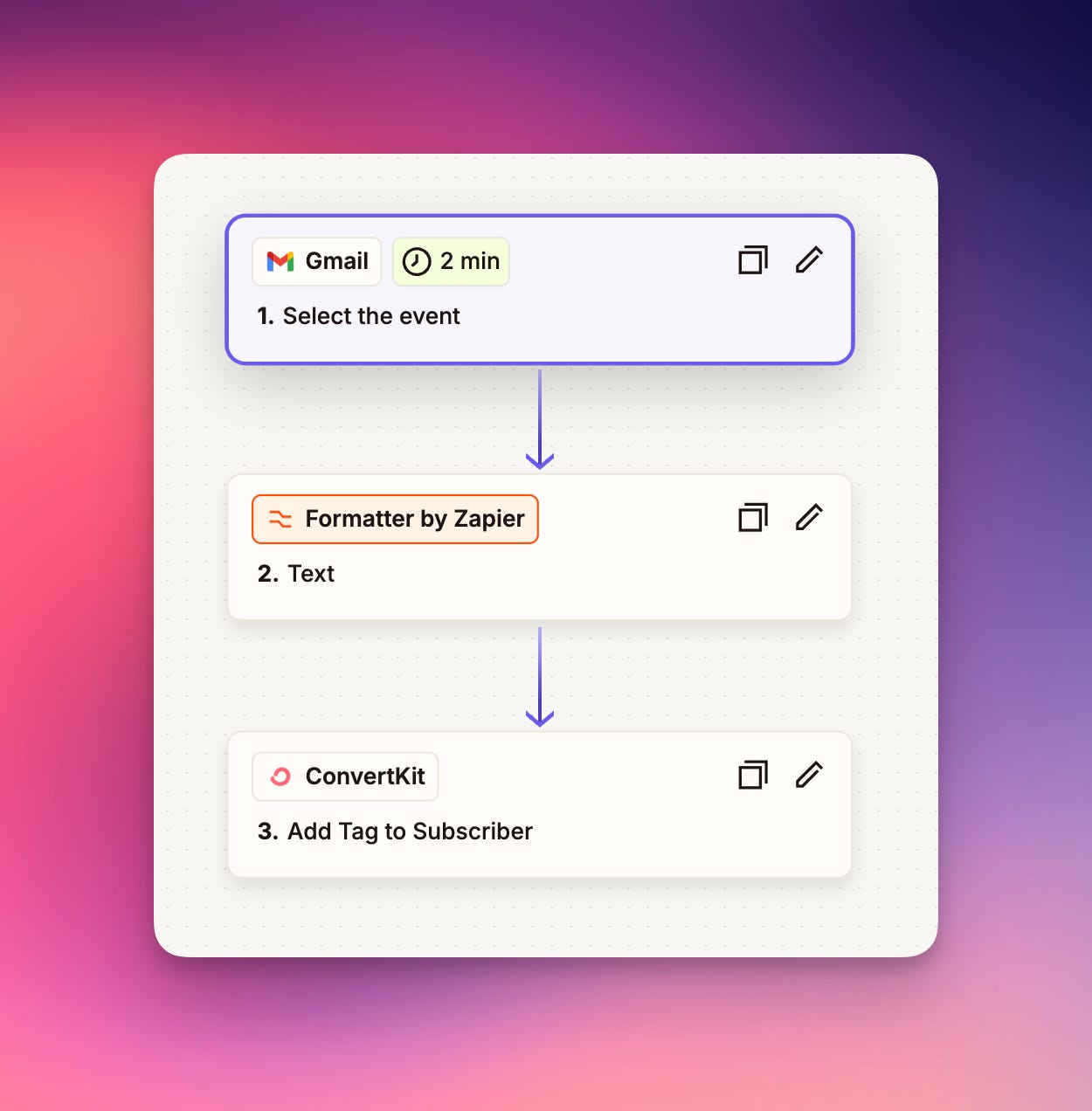

Thanks fot the tip😊
Do you need to have a business account with Google to get this to work?
A thing worth mentioning is the need to set the filters up in Gmail via a computer or a laptop. You will not get the option to set up the filter using an iPad or an iPhone .
Clever!!!